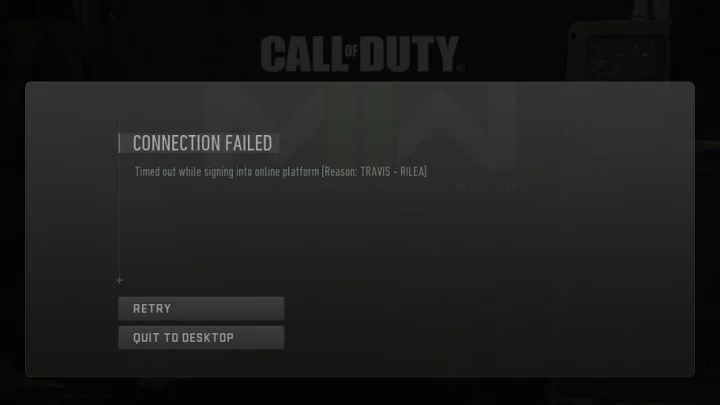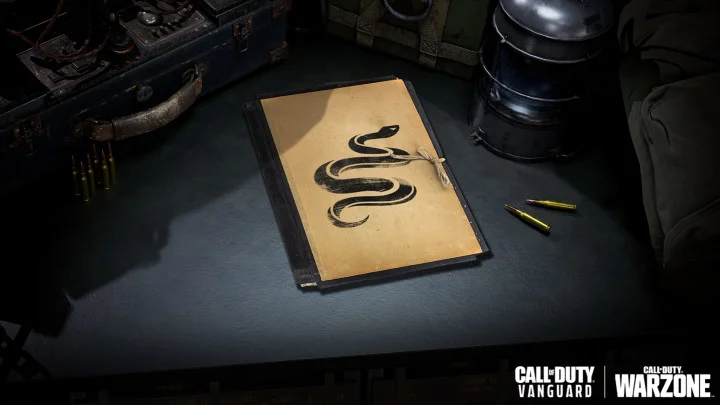It appears a "Travis-Rilea" error code has emerged in Call of Duty: Modern Warfare II, plaguing the game's highly anticipated multiplayer launch for many players, specifically on PC via Steam.
For those looking to remedy the issue as soon as possible, here's a breakdown of how to fix the "Travis-Rilea" error in Modern Warfare 2.
Modern Warfare 2 Travis-Rilea: How to Fix
As mentioned earlier, the Travis-Rilea error code appears to be primarily popping up for PC players on Steam. The game will boot players out to the game's title screen and then show a pop-up that says, "Timed out while signing into online platform [Reason: TRAVIS -RILEA]."
Ultimately, however, it does appear that this issue might be stemming from Activision's sign of things as player count tracking websites such as SteamDB show that at around 10 p.m. ET on Nov. 1, players' connection endpoint for Steam hit 0%.
On Reddit, a lot of players who've encountered the issue seem to have found a consistent fix. After getting the Travis-Rilea error code, players should simply close Modern Warfare 2, restart their Steam client and then boot the game back up.
At the time of publication, Infinity Ward has yet to mention the Travis-Rilea error on Twitter or the Modern Warfare 2 Trello board so it appears this problem may not be so major moving forward.
For more on Call of Duty, be sure to check out our top five lists:
- Top 5 Call of Duty Games of All Time
- Top 5 Call of Duty Guns of All Time
- Top 5 Call of Duty Maps of All Time
- Top 5 Warzone Moments of All Time
- Top 5 Warzone Seasons of All Time
Additionally, feel free to check out our timeline on the history of the Call of Duty franchise!
This article was originally published on dbltap as Modern Warfare 2 'Travis-Rilea' Error Code: How to Fix .