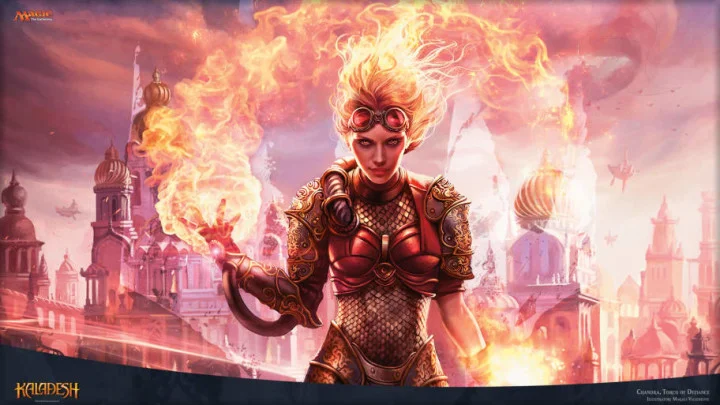Wondering how to turn off auto baserunning in MLB The Show 22? We've got you covered.
In MLB The Show, baserunning has long been an awkward ordeal, with players seemingly often stopping far too early than intended or getting comically caught out altogether. For those looking to clean up those painful errors themselves, here's a breakdown on how to turn off auto baserunning in MLB The Show 22.
First off, it must be noted that the setting in mind for this guide, "Baserunning Decisions," only affects offline play. The Baserunning Decisions setting is ignored altogether in Road to the Show since players can only control their own single player.
To get to this setting, head to the Advanced Batting and Baserunning settings section. There, players can set their Baserunning Decisions setting to "Assist" or "Auto."
While there remains no option specifically named "manual" in this year's game, the Assist Baserunning Decisions setting appears to do the trick as it makes it so that players are responsible for controlling all baserunners. As hinted at earlier, this is the set standard for all online modes in MLB The Show 22.
On the other hand, the Auto Baserunning Decisions setting simply lets the CPU handle all baserunning duties, which is pretty much just asking for trouble.
Ultimately, the best way to handle baserunning is by never relying on the "send all" or "stop all" options, and instead, manually controlling the individual runners and sending them to the base(s) as you see fit.