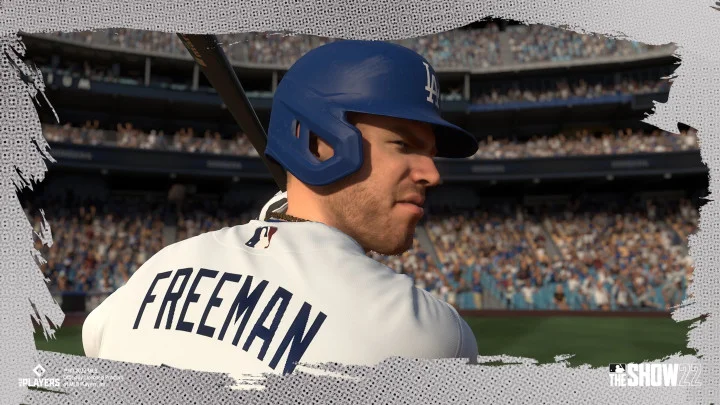Roller Champion players are experiencing a heavy influx of crashing only a day after the game's official launch.
While the cause of these crashes has been identified by Ubisoft, that doesn't necessarily mean that every crash was due to the game's servers being overwhelmed with traffic. Below, we've discussed several ways that both PC and console players can fix there unrelated crashes.
Roller Champions Crashing: How to Fix
For reader convenience, we've split this section into two parts: for PC and console.
How to Fix Roller Champion Crashing on PC
It should be noted that, at the time of writing, there is a known server outage issue being dealt with. However, for crashes outside that purview, here are a few options to try:
- Run the software with admin permissions by right-clicking the installed icon and selecting "Run as Administrator" from the drop-down menu.
- Verify and/or Repair the game files from Ubisoft Connect.
- Update any necessary GPU, DirectX or Microsoft drivers.
- Close any unnecessary background software.
- Reinstall the software entirely.
- Restart the machine.
- Restart the internet connection.
How to Fix Roller Champion Crashing on Console
There isn't a surefire way to fix the crashing issue on consoles. Fortunately, the most likely cause of this issue is an acknowledged server outage. Ubisoft has already made note of the issue and are working to bring the servers back online as we speak.
If the crashes continue to persist, console players may want to try these options:
- Restart the Roller Champions game application.
- Restart the console device.
- Delete any saved data from Roller Champions and restart.
- Perform a complete reinstall of Roller Champions.
More information about the server status of Roller Champions can be found in our article about online server health.