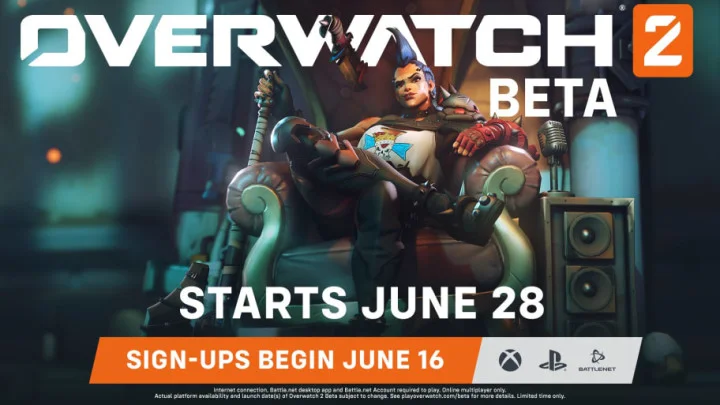The Overwatch 2 Beta Survey was recently sent via email to hundreds of players to gain access to the newest beta version of Overwatch 2. If you are experiencing the “Login Error, failed to connect to game server” message when trying to access servers, here are a few things you can try to get the Overwatch 2 Beta Survey to work.
Overwatch 2 Beta Survey Not Working: How to Fix
Check Your Internet Connection
There can be a possibility that your internet connection could have gone down when loading up the game. Try restarting your internet connection to stabilize it and open the game again. If you still see the login error issue, continue trying the other methods below.
Reconnect to the Server
Since many other players are receiving access to the beta on the same day, it can be an overload for the server to connect all players. This is possibly why many players have had the same login error issues with the Overwatch 2 Beta. If you have the patience, try reconnecting to the game server several times until you stop getting the error message. After a couple of tries, you should be able to connect to the game.
Wait for Blizzard
Players have been notifying Blizzard developers of the recurring issue with accessing beta through the forums under technical support. At the time of writing, Blizzard has yet to mention anything regarding the survey issue and what to do.
After reviewing comments from the forum, players resolved the issue by refreshing the link until the error message stopped showing up. Once you complete the Beta Survey, players have access to the key for Overwatch 2 Beta.
This article was originally published on dbltap as Overwatch 2 Beta Survey Not Working: How to Fix.