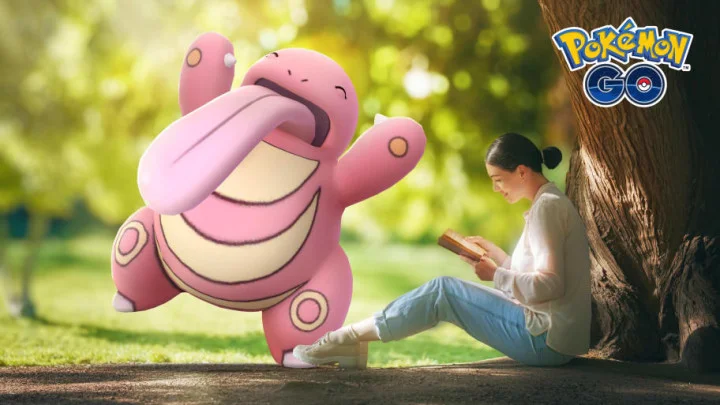We've written up a full guide for players figuring out how to use a Charged TM in Pokemon GO.
Pokemon GO trainers know that their Pokemon have only a few key traits that prepare them for battle. One of these is their combat power (CP) rating, indicated by a number value. The higher the number, the more powerful the Pokemon. Another is the pair of moves each individual knows.
Unfortunately, these moves are a bit of a toss-up. Pokemon can come with an assortment of moves from their available move pool and these can be re-randomized upon evolution. Previously, this was one of the most frustrating parts of Pokemon GO — but Niantic Labs eventually came up with a solution: TMs.
Here's how to use the Charged TMs.
How to Use a Charged TM in Pokemon GO
Charged TMs change a Pokemon's Charged Move. If they have more than one, it should only change one Charged Move at a time. Trainers can access a Charged TM either while viewing their chosen Pokemon or by finding it in their bag. These useful items are incredibly easy to use and can be applied to any chosen Pokemon in a few simple steps:
From the Pokemon's Profile:
- Tap the Options button on the lower right. This will bring up a menu of all available actions.
- From the pop-up menu, select "ITEMS." This will show all the usable items in the trainer's bag.
- Select "Charged TM" from the Items screen.
- Select "YES" when asked to confirm if trainers "want to teach [Pokemon] a new Charged Attack?"
From the Inventory Screen:
- Scroll down to locate the Charged TM listing.
- Tap "Charged TM." This will bring up a menu of all available Pokemon.
- Select the desired Pokemon from the pop-up menu. This will prompt a confirmation check.
- Select "YES" when asked to confirm if trainers "want to teach [Pokemon] a new Charged Attack?"
Unfortunately, the process for getting a new move is just as random as evolution. Trainers cannot select the move they want their Pokemon to learn, meaning it make take several Charged TMs to land on the right one.
The right moveset can make any encounter easier in Pokemon GO, including Team GO Rocket Executives. Check out our advice for bringing down Cliff this month for the best movesets each counter choice needs.
This article was originally published on dbltap as How to Use a Charged TM in Pokemon GO.