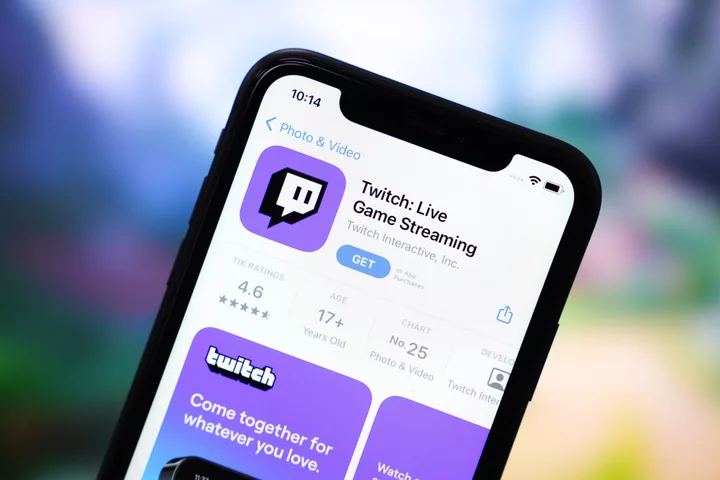When Overwatch 2 launched on Oct. 4 it also shut down the original game. The new sequel was meant to replace the old game. Many critics have pointed out that the returning maps and modes make Overwatch 2 appear to be more like an expansion update rather than a numeric sequel. Whether players agree or disagree those that feel bad about losing the original game should not be too stressed. Blizzard has designed Overwatch 2 to allow players to transfer their progression and items from the first game seamlessly to the new Overwatch 2. Here is a quick guide to transferring an old Overwatch account into Overwatch 2.
How to Transfer Overwatch 1 to Overwatch 2
A player will have needed an old Battle.net account with skins and other rewards to transferring to Overwatch 2. This process is also used for cross-progression across different platforms.
- First players will log in to Overwatch 2
- Follow the on-screen instructions until a QR Code appears to be scanned by a mobile device
- Enter the code displayed on to Battle.net
- A notification will be sent to confirm the account
Players should see all their earned skins and items from the first game the next time they log in after merging accounts. There have been reports that after merging accounts players still have missing items. Blizzard promises a patch fix to return all previously owned items back to players' collections. This is just one of the handful of hiccups that have plagued Overwatch 2 since its Oct. 4 launch last week.
This article was originally published on dbltap as How to Transfer Overwatch 1 to Overwatch 2.