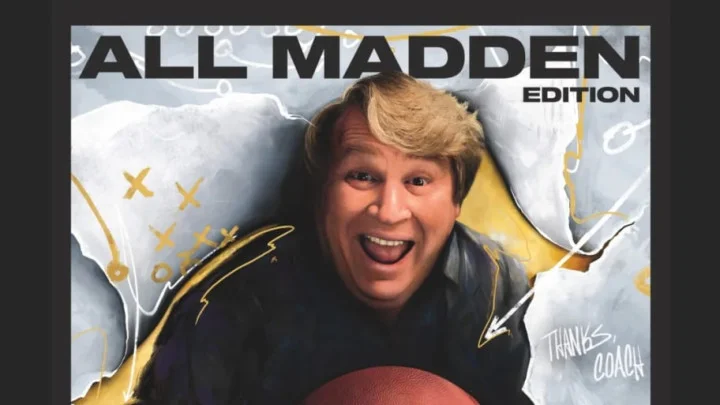Certain ships are best for specific uses. For example, some are better regarding cargo capacity, whereas others are more useful for combat. A player can own up to 10 ships at a time, so it’s wise to have a variety of ships with strengths.
An equipped ship is called a “Home Ship” in Starfield. Players can swap between their ships, but the game doesn’t explain how to do so well.
How to Switch Ships in Starfield
According to Dualshockers, switching ships is simple. Players only have to do the following to change swap ships in Starfield:
- Interact with a Ship Services Technician in any of the major cities.
- Select “I’d like to view and modify my ships.”
- Use Q/T (on PC) or LB/RB (on a controller) to view all ships you currently own.
- Select the shuttle you’d like to make your default, and press H (on PC) or Start (on the controller.)
And there you have it! Once you exit the conversation, you should see the updated Home Ship on the landing pad instead of the one you docked with.
You can get ships by buying them from Ship Services Technicians, stealing them from others, or earning them through missions.
You may also be interested in how to grav jump or where to buy a ship in Starfield.
This article was originally published on dbltap as How to Switch Ships in Starfield.