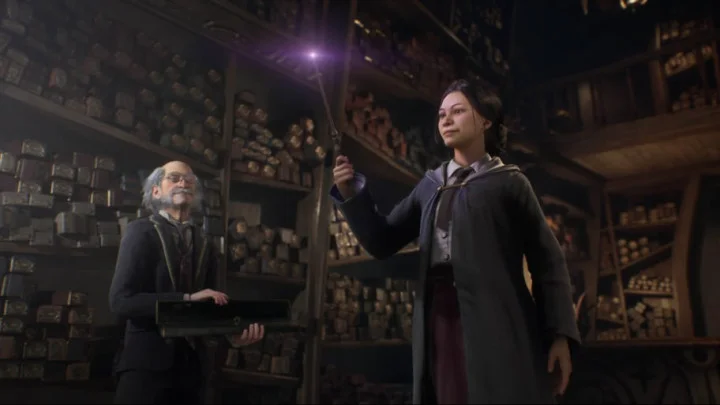Overwatch 2 is set to launch in less than a week. Here's how to pre-load the game ahead of time.
As players gear up to play Overwatch 2 in all its free-to-play glory, one of the most crucial steps for keen players is to pre-load the game ahead of launch. Being one of the first players to jump into a game during its global release offers an incredible advantage. If you learn quick, you can flex on some of the newer, inexperienced players and get a step up in working through the game's brand new battle pass.
Fortunately, Blizzard have enabled pre-loading for Overwatch 2 across all applicable devices. Here's when it becomes available.
How to Pre-Load Overwatch 2: Times and Platforms
PC Overwatch 2 players will be able to pre-load the game at 1:30 p.m. PDT on Sept. 30. The game will be an approximately 50 GB download size. Players with automatic updates enabled on Battle.net will have the download happen automatically in the background. To download it manually, click on the gear icon on the right side of the play button and select "Check for Updates."
Console players will sadly only be able to pre-download the game on launch day, at 9:00 a.m. PDT on Oct. 4. The game will then go live at approximately 12:00 p.m. PDT, Oct. 4. Thankfully, the download size is expected to be smaller, at roughly 30 GB.
This article was originally published on dbltap as How to Pre-Load Overwatch 2.