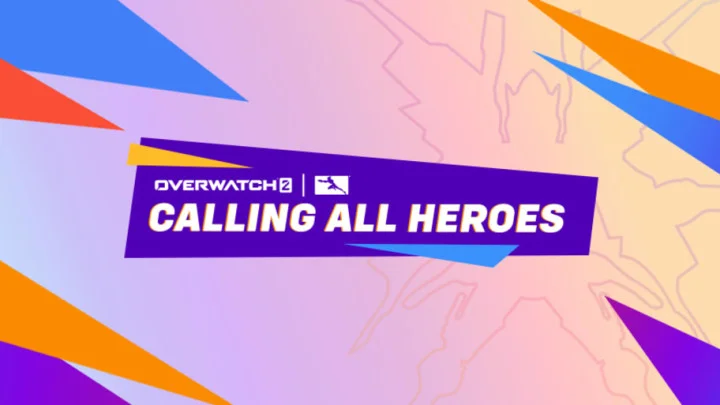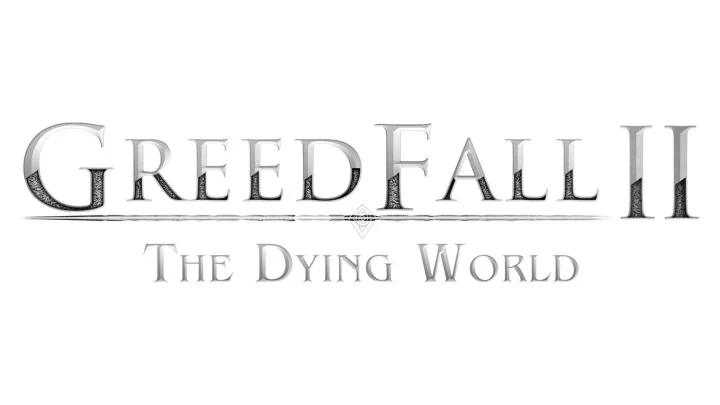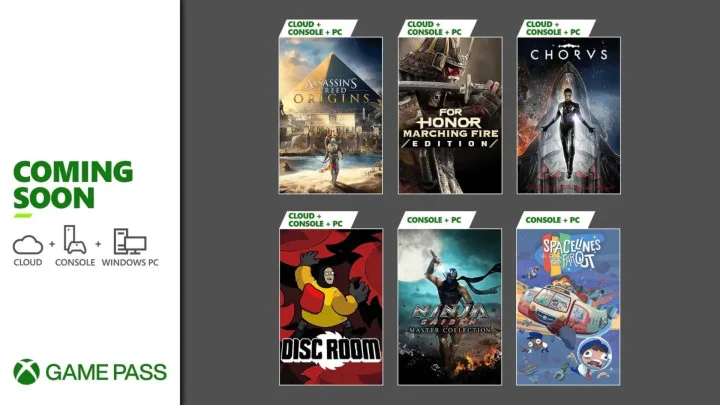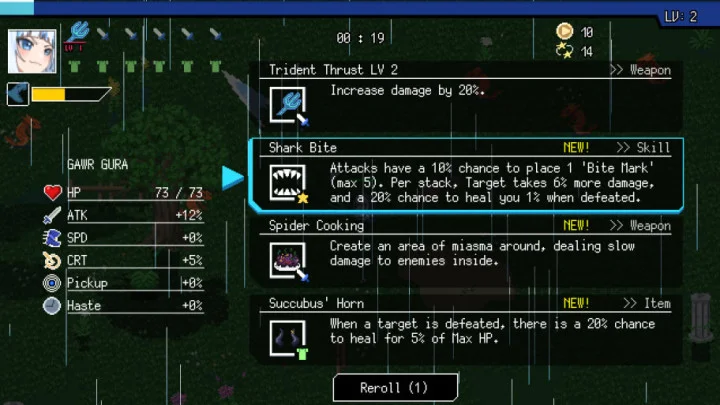Wondering how to play the Super Auto Pets beta? We've got you covered.
As in most beta versions of free-to-play games, Super Auto Pets has a special beta version that invites players to test out experimental features, should they desire to. Here's a breakdown of how to play the Super Auto Pets beta.
How to Play the Super Auto Pets Test Branch
To play the Super Auto Pets beta, or test branch, players seem to go to the official Team Wood Games website and select the Super Auto Pets (Public testing) link.
Players should be aware that they cannot use the same account they use for the live version. Team Wood Games also mentions that if the game isn't downloading or running properly, players should try to disable incognito mode or use another browser than Brave.
After logging in on a new account or playing as a guest, players will then be able to explore all of the newest beta content, including unreleased DLC.
The Super Auto Pets (Public testing) client is usually updated every couple of days.
Available to play in most internet browsers, as well as being available on Steam and both Android and iOS app stores, Super Auto Pets is a free-to-play, "chill" auto battler that invites players to build a team from a lovable cast of animals who will fight for you with their unique abilities.