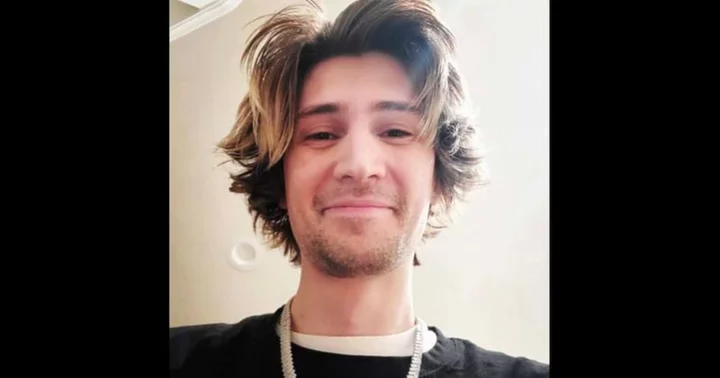Bethesda’s long-awaited title, Starfield, is finally out on Xbox Series X|S, Game Pass, and PC. It features grav jump as a method of exploring a plethora of planets. Grav jump is Starfield’s fast-traveling system. Players can use it to travel to different planets and star systems. The only catch is that ship points are required to do it.
Learning how to grav jump can be a bit confusing. Continue reading to understand how to fast travel in Starfield.
How to Grav Jump in Starfield
Before learning how to grav jump in Starfield, you must first unlock the ability. Early in the game, you’ll encounter a planet named Kreet. You will need to complete a mission on the planet to unlock the grav jump ability before you can use it.
Follow the steps below to fast travel to planets in Starfield:
- Press LB (or PC equivalent) to open your hand scanner.
- Point to a location that shows up on the scanner.
- Press A.
- Confirm the selection by pressing A again.
This method is great for fast travel to nearby areas that the player has already been to.
Follow the steps below to grav jump to star systems in Starfield:
- Open the Surface Map with RB.
- Press A to select a star system
- Press X to Jump
This method of travel is best for longer distances. Players have to make sure they have points in the GRV section in the bottom left ship allocation.
How to Grav Jump Faster in Starfield
Grav jump countdowns can take a couple seconds, but players can actually get it to a point where it's near instantaneous. The more points you allocate to that for your ship, the faster you'll grav jump!
Remember, you cannot fast travel when carrying too many things. You can ease the burden by eliminating useless items, adding ship cargo compartments, and traveling with companions.
This article was originally published on dbltap as How to Grav Jump in Starfield.