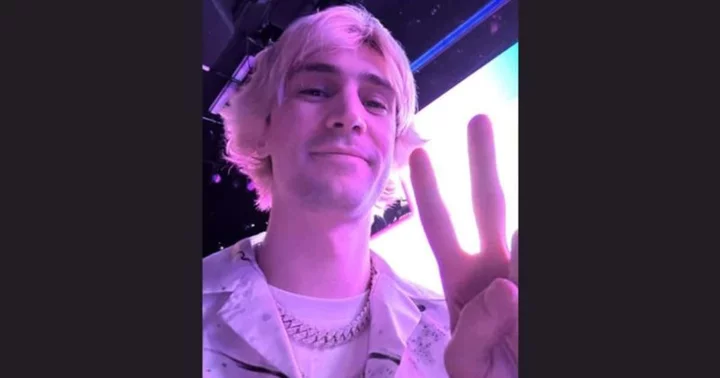We've compiled a guide for players looking to delete their Pokémon GO accounts for whatever reason that has led them to that choice.
The app, released in 2016, has quickly become a global phenomenon for millions of players worldwide as they train, battle and capture many Pokémon species hailing from all regions and games to build a team and collection of Pokémon unique to them.
Pokémon GO has proven to be a very enjoyable game that is able to bring many people across the world, or even in close communities, together for one unique gameplay experience. However, For one reason or another, players be looking for a resource in order to delete their Pokémon GO accounts for good.
How to Delete Pokémon GO Account
Here are the simple steps you will need to accomplish in order to delete your Pokémon GO account:
- Go to the settings in the app
- Find where it says "Advanced Settings"
- Press "Delete Account" (which can be easily discernible in its red text)
- Press continue (remember that once you press this option, it cannot be reversed)
Your account may take some time to be officially deleted, but as far as your side of the operation, you are all good to go.
Conversely, if the game is being difficult with processing this request, you can use this form (provided by Niantic) in order to officially complete the task.
This article was originally published on dbltap as How to Delete Pokémon GO Account.