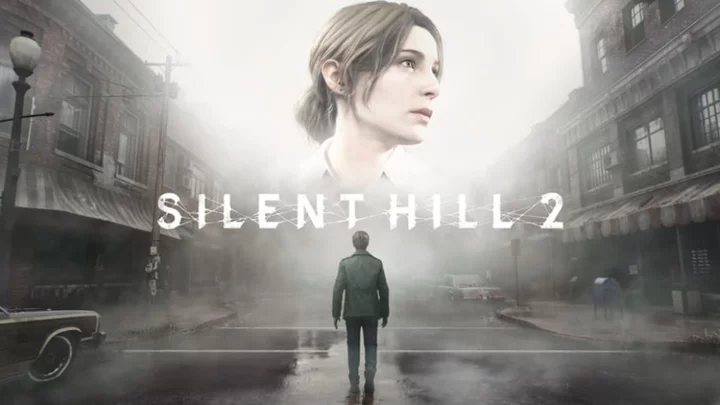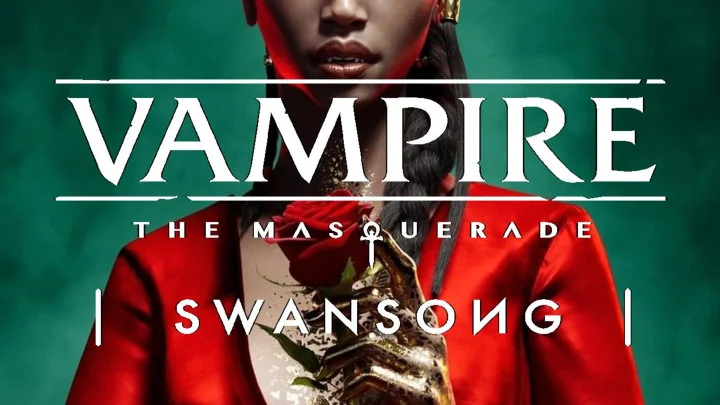For a free-to-play game like Overwatch 2, many of the in-game items like skins and emotes are not free. Players can either buy the items directly or sometimes they can take advantage of promotions that earn them free in-game items like buying certain food products.
One way Overwatch 2 players can earn bonuses is by linking their Blizzard.net account to their Twitch account. Here is how players can link the two accounts.
How to Connect Overwatch 2 Account to Twitch
Luckily the process of linking the two accounts is fairly simple. On your Twitch page click on the settings page. Once there select the connections tab and look for the Battle.net option. Twitch will then ask for the Battle.net account information. Following the instructions should link the two accounts together. Make sure all your passwords and information are current with two-factor authorization to be safe. You will know the accounts are linked when you see green text that state that drops are available.
After linking the accounts players can earn bonuses by watching specific Twitch streams. Recently Overwatch 2 players could earn a Legendary Sleighing D.Va Holiday skin by watching four hours of drop-enabled streams.
If you love Overwatch and already spend many hours watching streamers on Twitch, you might as well earn a free skin or two instead of buying them in the game.
Promotions like these can help Overwatch 2 players earn new in-game items without having to drop a dime into the store. With game prices creeping back up to $70, gamers need to save every dollar they can.
This article was originally published on dbltap as How to Connect Overwatch 2 Account to Twitch.