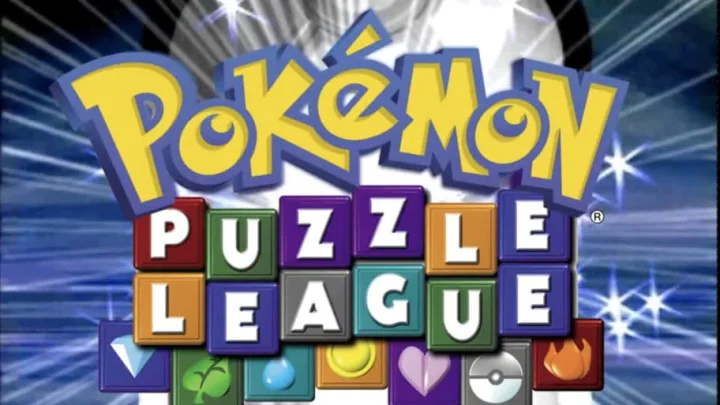Want to change the FOV in High on Life? Here's what you need to know.
Rick and Morty co-creator Justin Roiland has a new video game out — High on Life. Developed by Squanch Games, High on Life is a new comedic sci-fi adventure that has players traversing the galaxy in a desperate attempt to save the human race. The twist here is that your guns are sentient, ready to question every moral decision and action that you take on your journey.
Given that this is a shooter at heart, for a more comfortable experience some players will likely be looking to change the FOV.
How to Change FOV in High on Life
Sadly, High on Life doesn't feature a setting to change the FOV. What you see is literally what you get. There's no FOV slider, or other means to change the FOV, on PC or Xbox by default.
If you're playing on PC, there is a way to change it using a Universal Unreal Console Unlocker and Cheat Engine. Steam user The Guy posted a guide explaining how to do it:
- Download UUU
- Open it.
- In the General tab, select High on Life.
- Inject the DLL
- Wait for the message that the console is unlocked to appear in the upper left part of the screen.
- Press ~ and then the FOV you want, e.g. fov 120.
The FOV will revert after a short time. Players will need to use Cheat Engine to stop it from happening:
- Download Cheat Engine (ensure it's not running while playing online multiplayer games).
- Launch High on Life and load game.
- Alt+Tab to Cheat Engine and select “Oregon-WinGDK-Shipping.exe”
- Select Memory Scan
- Uncheck “Writable” and check “Executable.”
- Change the scan type to “Search for this array” and value type to “Array of Byte”
- Search the array for “CC CC CC CC CC CC CC CC CC F3 0F 11 89 3C 02 00 00 C3 CC CC CC CC CC CC CC.”
- Double-click the search result.
- Double-click the Value section at the bottom of the window and change “F3 0F 11 89 3C 02 00 00 C3” to “90 90 90 90 90 90 90 90 C3.”
It's important to remember that using these programs is not how the game is intended to play, meaning that players can run into all sorts of issues or bugs as a result.
This article was originally published on dbltap as How to Change FOV in High on Life.