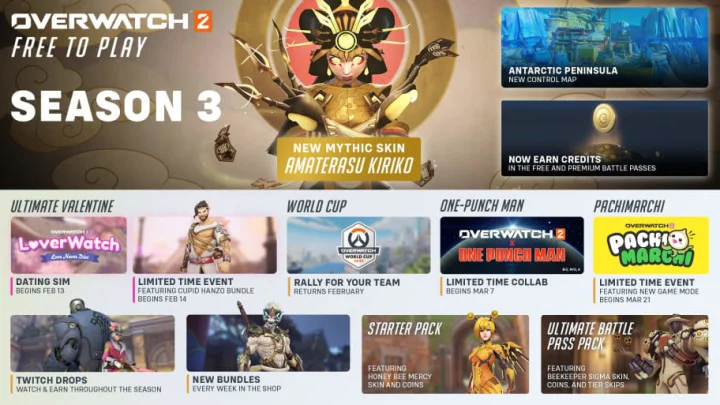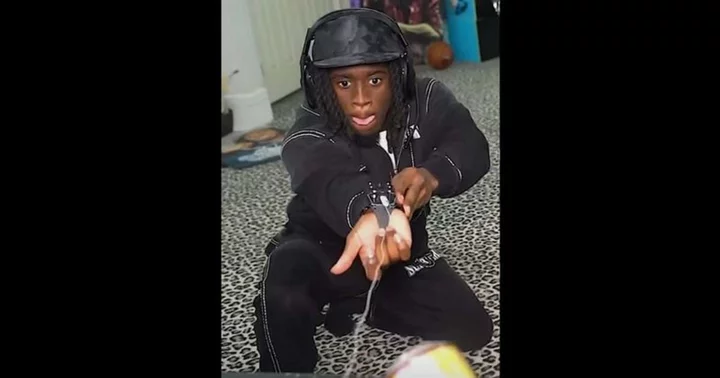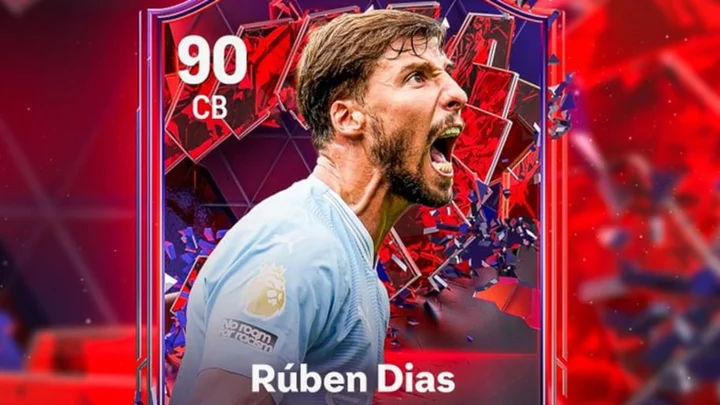The original Overwatch was released in 2016, and it had numerous in game purchases for players to buy cosmetics. Even though Overwatch 2 is free to play for all players, it also has plenty of in game purchases.
Games like League of Legends have a website dedicated for players to check how much money they have spent on the game. Overwatch 2 does not have a specific website dedicated to saying how much money you spent on the game, but players can still calculate the amount of money they have poured into both Overwatch 1 and 2.
Here is where and how to check the amount of money you have spent.
How Much Money Have I Spent on Overwatch?
In order to see the total amount of money you have spent on Overwatch, players will have to go to their account settings on Battle.net. After accessing your account settings, you will need to click on your transaction history. It is important to note that transaction history will include purchases from any Blizzard game, so players will have to sift through all the purchases and only count the transactions related to Overwatch.
After seeing all the Overwatch transactions made, players can just add up all the purchases together and get their grand total to find how much they have spent on the game. This might take a little bit of time, but it is always interesting to see how much money you spend on some of your favorite games.
This article was originally published on dbltap as How Much Money Have I Spent on Overwatch?.