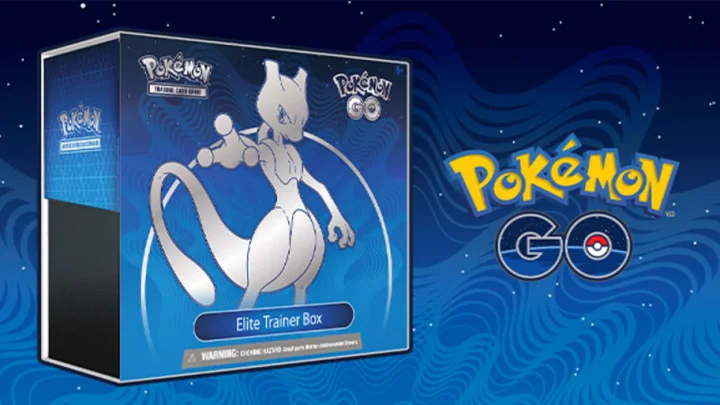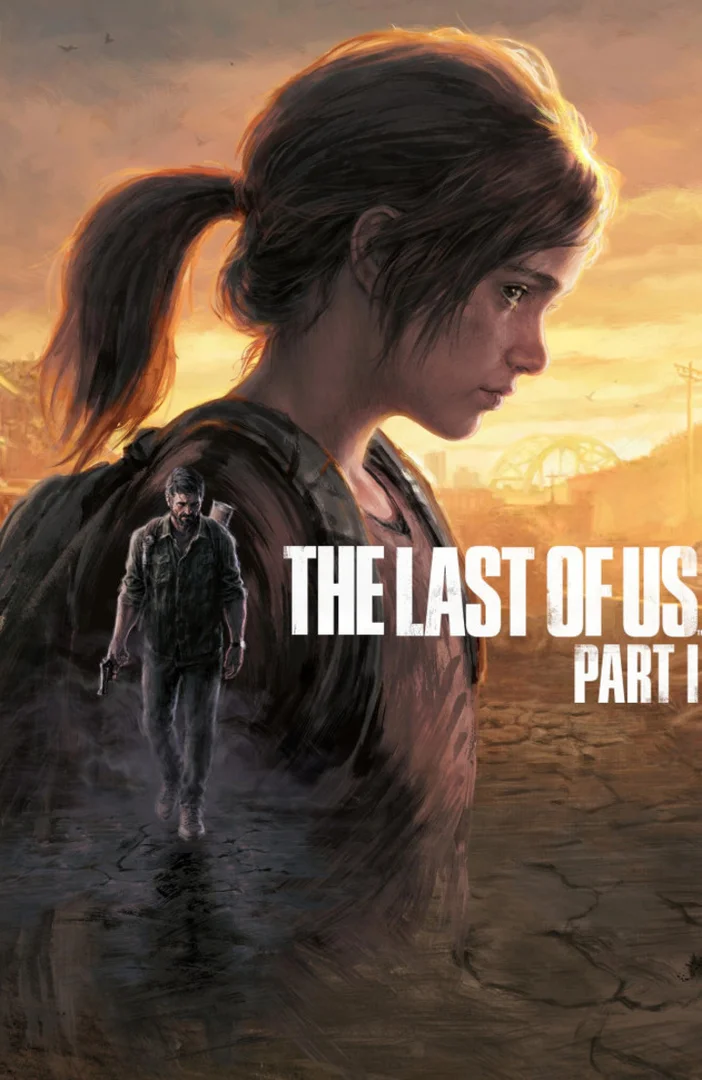Cities: Skylines 2 players will often come across a message that says “High Rent” in the city-building simulation. Of course, this means your Cims or businesses cannot pay for a building. Many have been struggling with this, so here’s a guide on how to lower rent.
Cities: Skylines 2 Rent Too High: How to Fix
Several factors can cause high rent. Here’s what players can do to lower the rent in their cities:
- Lower land value. Land value often causes rent to be high. Once the land value increases, citizens may be unable to pay rent. It grows when players have public services (hospitals, police stations, parks, etc.) in the area. Lower rent value by disabling or removing the services.
- Educate your citizens. Undereducated citizens make less money; therefore, they may not be able to pay rent. Improve education in your city by building colleges and universities. Eventually, they should be able to earn enough money to pay for housing.
- Reduce taxation. Doing that lowers the rent amount so residents can afford the cost. Remember that decreasing tax too much will reduce revenue by a lot.
- Mix high, medium, and low-density buildings. High-density buildings have the cheapest rent, while low-density buildings have the most expensive rent. If players mix housing options, people can choose which one is most affordable for them.
If you’ve been having trouble running Cities: Skylines 2, check out the recommended settings for the game.
This article was originally published on dbltap as Cities: Skylines 2 Rent Too High: How to Fix.