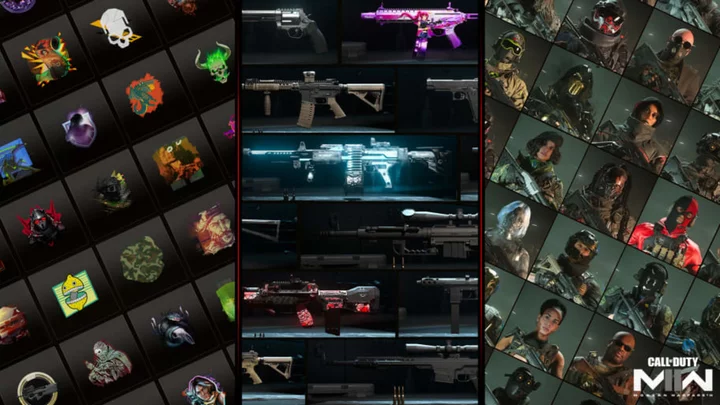Proximity chat is a new feature in Warzone 2. But can you turn it off?
Proximity chat allows players to hear the chat of nearby players. In Warzone 2, this applies to nearby enemies as well as your own teammates. If you're hearing an enemy speak, their nametag will appear in red to the left of the screen. Your own teammates' names will appear in white.
While proximity chat has already been causing all sorts of chaos and hilarity, some players might find the constant chatter a bit annoying. So, is there a way to turn it off in Warzone 2?
Can You Turn Off Proximity Chat in Warzone 2
Yes, both the Voice Chat and proximity chat settings can be adjusted in Warzone 2.
- Open the settings by pressing the gear icon in the top-right corner of your screen.
- Go to the Audio tab and scroll down to the Voice Chat section.
- You'll see the Voice Chat and Proximity Chat options. You can toggling the option on and off from here.
With proximity chat turned off, you won’t be able to hear other nearby enemy or teammate players. They also won't be able to hear you. This applies to both friends and any randoms you meet out in the field.
This article was originally published on dbltap as Can You Turn Off Proximity Chat in Warzone 2?.